5 Free Tools to Complement Your Canva Templates
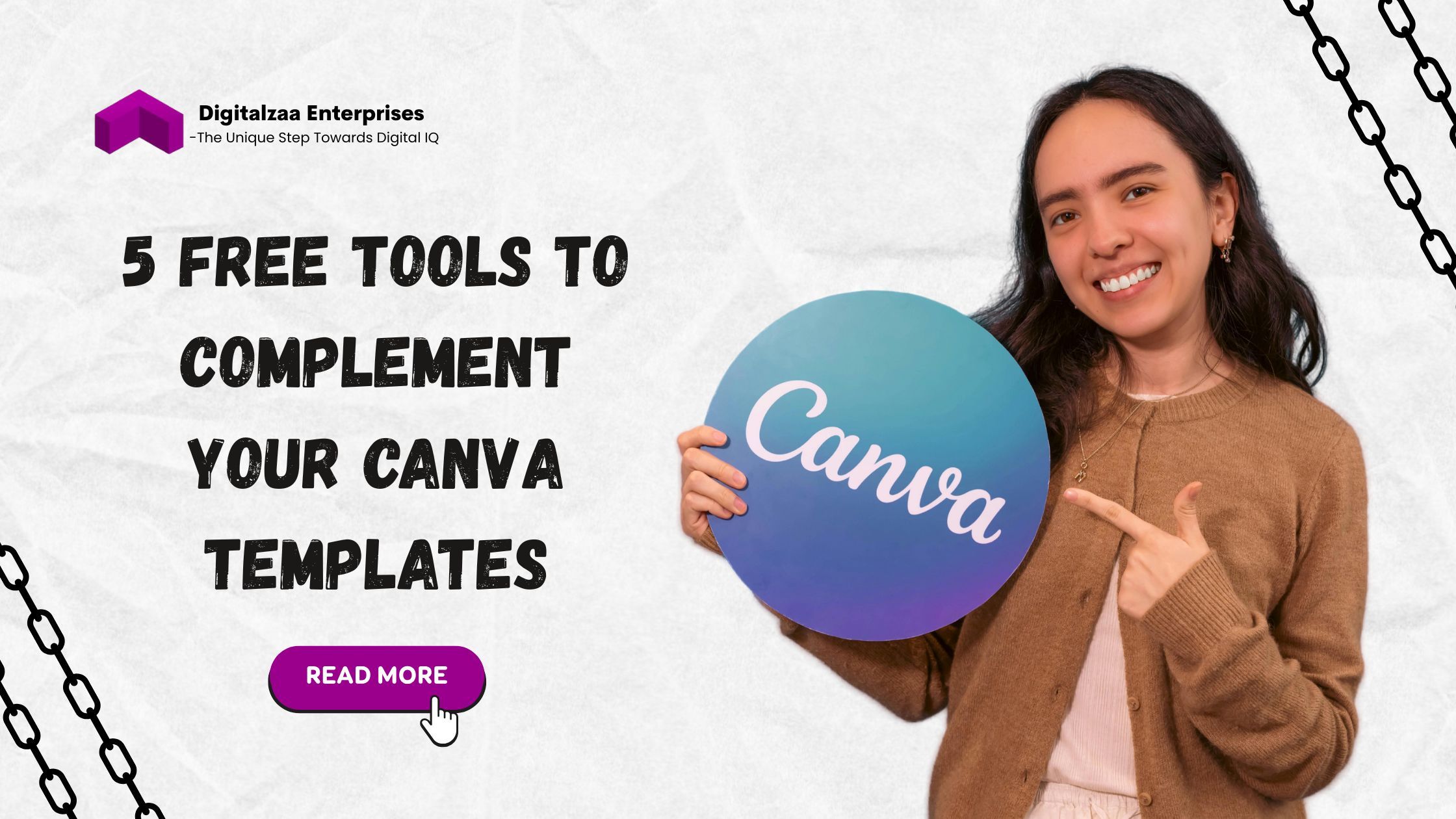
In today's digital landscape, creating visually appealing content is no longer optional—it's essential. While Canva has revolutionized the way we approach design with its user-friendly interface and extensive template library, combining it with complementary tools can elevate your creative process to new heights. This guide explores five free design tools that perfectly complement your Canva templates, helping you create more professional, unique, and engaging content without breaking the bank.
Why Expand Beyond Canva?
Canva is undoubtedly powerful, offering an impressive array of templates for social media, presentations, marketing materials, and more. However, integrating additional free design tools into your workflow can help you:
- Overcome Canva's limitations in specific design areas
- Add unique elements that make your content stand out
- Streamline your content creation process
- Create more customized designs that reflect your brand identity
Let's explore these five free tools that work harmoniously with Canva to enhance your design capabilities.
1. Unsplash: Elevate Your Designs with Professional Stock Photography
While Canva template tools offer a vast library of stock photos, sometimes you need something specific that you can't find within the platform. Enter Unsplash, one of the internet's premier resources for high-quality, royalty-free images.
How Unsplash Complements Canva: Unsplash hosts millions of professional-grade photos contributed by photographers worldwide, all available for free under a generous license. When your Canva template needs that perfect image that you can't find in Canva's library, Unsplash is your go-to solution.
Key Features:
- Completely free, high-resolution images
- No attribution required (though appreciated)
- Searchable database with curated collections
- New photos added daily
- Easy download process
Workflow Integration: Download images from Unsplash and upload them directly to your Canva projects. This is particularly useful for creating unique social media templates, blog headers, or presentation backgrounds that stand out from standard template images.
Pro Tip: Create a collection of images that align with your brand aesthetic for quick access when designing. This saves time and helps maintain visual consistency across your projects.
2. ColorHunt: Perfect Color Palettes for Your Templates
Color selection can make or break your design. While Canva offers color palette suggestions, ColorHunt provides a more extensive collection of trendy, harmonious color combinations created and voted on by designers.
How ColorHunt Complements Canva: ColorHunt's curated collections of color palettes can inspire your design choices and help you create more cohesive visual content. When customizing Canva template tools, having access to tested color combinations ensures your designs remain professional and visually appealing.
Key Features:
- Thousands of pre-made color palettes
- Copy hex codes with one click
- Filter by color trends and themes
- Community-voted collections
- Daily new palette additions
Workflow Integration: Simply browse ColorHunt for inspiration, copy the hex codes of your chosen palette, and paste them into Canva's color picker when customizing your templates. This allows you to maintain consistent branding across all your materials.
Pro Tip: Save your favorite palettes and organize them by project type or client for efficient access during your design process. This creates a professional color system that enhances your template customization.
3. Pixlr: Advanced Photo Editing Before Importing to Canva
While Canva offers basic photo editing capabilities, sometimes you need more advanced features to prepare images before adding them to your templates. Pixlr provides professional-level editing tools in a free, browser-based platform.
How Pixlr Complements Canva: Pixlr bridges the gap between simple adjustments and professional photo editing. When your Canva template requires images with special effects, precise cutouts, or advanced retouching, Pixlr delivers the functionality without requiring expensive software.
Key Features:
- Professional editing tools (layers, masks, etc.)
- AI-powered features for quick edits
- Extensive filter and effect options
- Photo retouching capabilities
- Template and overlay features
Workflow Integration: Edit your images in Pixlr to achieve specific effects or corrections, then export them for use in your Canva templates. This workflow is particularly valuable for creating polished social media content where image quality directly impacts engagement.
Pro Tip: Use Pixlr's background removal tool to create transparent elements that can be layered in Canva for more dynamic designs. This technique elevates standard templates into custom creations.
4. FontJoy: Typography Pairing Made Simple
Typography plays a crucial role in effective design, but pairing fonts can be challenging. FontJoy uses machine learning to generate harmonious font combinations that can be applied to your Canva templates.
How FontJoy Complements Canva: While Canva offers a wide selection of fonts, knowing which ones work well together requires design knowledge. FontJoy eliminates the guesswork by suggesting complementary font pairings that enhance your templates' readability and visual appeal.
Key Features:
- AI-generated font pairings
- Adjustable contrast between suggestions
- Preview text in different combinations
- Direct links to Google Fonts
- Simple interface for quick decisions
Workflow Integration: Use FontJoy to discover appealing type combinations, then select those same fonts (or similar alternatives) within Canva to customize your templates. This ensures your typography looks professional and intentional.
Pro Tip: Create a document listing your favorite font combinations from FontJoy for different content types. For example, one pairing for headers and body text in blog graphics, another for quotes, and a third for call-to-action elements.
5. Undraw: Custom Illustrations for Unique Templates
Illustrations can significantly enhance your visual content, but finding unique, customizable artwork can be challenging. Undraw offers a vast collection of free, customizable SVG illustrations that can transform your Canva templates.
How Undraw Complements Canva: While Canva provides illustration elements, they're widely used across the platform. Undraw's open-source illustrations allow you to add unique visual elements to your Canva templates, making your content instantly more distinctive.
Key Features:
- Customizable color schemes
- Searchable illustration library
- SVG and PNG download options
- Regular additions to the collection
- Open-source licensing
Workflow Integration: Browse Undraw for illustrations that match your content theme, customize the colors to match your brand, download as PNG, and upload to your Canva template. This process adds unique visual elements that elevate standard templates.
Pro Tip: Create a library of customized Undraw illustrations in your brand colors for quick access. This resource becomes invaluable for creating cohesive visual content across different platforms and purposes.
How to Seamlessly Integrate These Tools With Your Canva Workflow

Combining these free design tools with Canva doesn't have to be complicated. Here's a streamlined process:
- Plan Your Content: Determine what you're creating and which template best serves your purpose.
- Gather Resources: Collect images from Unsplash, determine your color palette with ColorHunt, and select illustrations from Undraw.
- Prepare Elements: Edit photos in Pixlr and decide on typography using FontJoy.
- Customize in Canva: Import your prepared elements into Canva and apply them to your chosen template.
- Refine and Export: Make final adjustments to ensure cohesion and export in your desired format.
This workflow transforms standard templates into custom designs that reflect your unique brand identity and message.
Beyond the Basics: Creating a Cohesive Design System
The true power of combining these free tools with Canva template tools emerges when you develop a consistent design system. Consider creating:
- A folder structure for organizing downloaded resources by project or client
- A color palette document with hex codes from ColorHunt
- A typography guide with font pairings from FontJoy
- An image library with edited Unsplash photos and Undraw illustrations
This systematic approach streamlines your content creation process and ensures brand consistency across all your materials.
Conclusion
Canva has democratized design by making it accessible to everyone, regardless of technical skill. By incorporating these five free design tools, Unsplash, ColorHunt, Pixlr, FontJoy, and Undraw into your workflow, you can push beyond templates to create truly personalized, professional content.
Remember that great design isn't about using the most expensive tools. These free tools complement Canva's capabilities perfectly, allowing you to create distinctive visual content that resonates with your audience without stretching your budget. Whether you're designing social media graphics, presentations, marketing materials, or blog content, this expanded toolkit provides everything you need to stand out in today's visually saturated digital landscape.
Ready to revolutionize your agency's brand image and save countless design hours? CLICK HERE to get instant access to our complete Social Media Marketing Agency Premium Templates collection!


