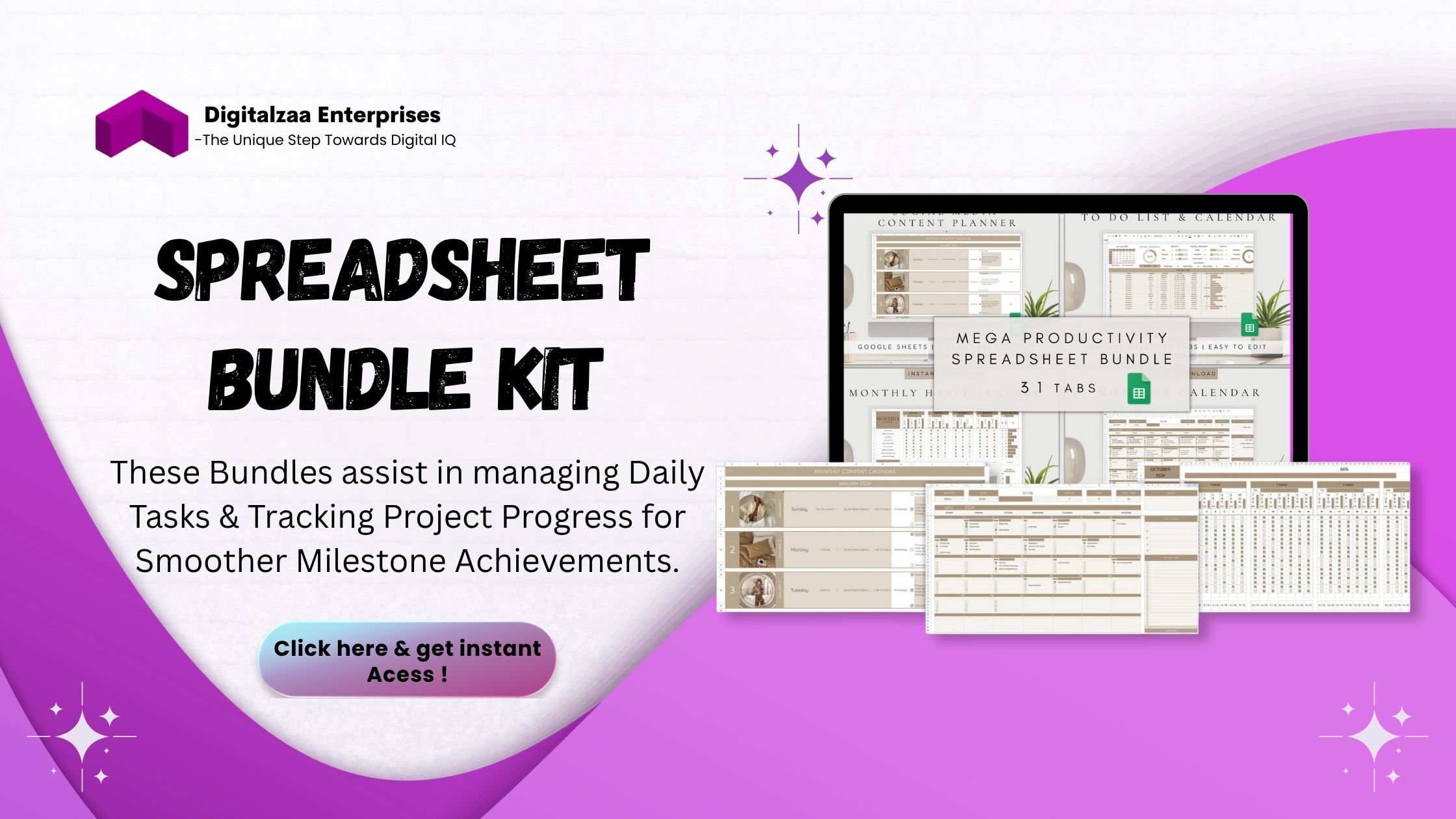Download Instagram Content Calendar Template: Plan Your Posts Like a Pro.

If you've ever found yourself scrambling to post something on Instagram at the last minute, worse, skipping days because you're out of ideas, then it's time to get organized. The solution? A Content Calendar Template tailored for Instagram.
Whether you're a coach, creative, small business owner, or social media manager, using an Instagram content calendar will transform how you post, plan, and grow online. In this blog, we’re diving deep into what makes a content calendar essential, how to use one, and why you should download a content calendar template today to streamline your strategy.
What Is an Instagram Content Calendar?
You can plan, schedule, and visualise your future Instagram posts with the aid of an Instagram content calendar. Rather than waking up each day wondering what to post, you’ll have a clear roadmap for your content weeks (or even months) in advance.
Consider it your covert tool to:
- Stay consistent without the stress
- Align posts with your business goals
- Keep your brand's visual style and voice consistent.
- Reduce time spent creating content on the fly
- Track what works and replicate success
It’s more than just dates and captions. A well-structured calendar includes content themes, image ideas, hashtags, and calls-to-action, making it a full-fledged social media content schedule.
Why You Need a Content Calendar Template
Creating your calendar from scratch can be time-consuming and overwhelming, especially if you’re managing multiple platforms. A content calendar template can help with that. It’s a pre-designed structure that gives you a head start with organized rows, columns, and prompts so you can fill in your ideas quickly.
An excellent Instagram content calendar template should have the following features:
- Monthly overview: See all your posts at a glance
- Content buckets or themes: Plan your strategy around pillars like education, promotion, inspiration, etc.
- Post types: Reels, carousels, stories, lives, and feed posts
- Captions: Draft and review your copy in advance
- Hashtags: Group relevant hashtags for each post
- CTA prompts: Remind followers to engage, click, or buy
- Status tracking: Mark posts as planned, scheduled, posted, or rescheduled
It's a system, not just a spreadsheet.
Benefits of Using an Instagram Content Calendar
Let’s break down exactly how an Instagram content calendar can support your business and simplify your content planning for Instagram.
- Saves Time and Energy: Planning helps you batch-create content instead of scrambling daily. With a full week or month scheduled in advance, you’re no longer stuck in the content hamster wheel.
- Improves Consistency: Consistency is key for the algorithm and audience trust. A content calendar ensures you show up regularly, even on your busiest days.
- Aligns with Campaigns and Promotions: When you know what products, services, or launches you’re promoting, you can reverse-engineer your content to support those goals.
- Boosts Engagement: Well-planned content tends to perform better because it’s aligned with your audience’s needs. When you’re not posting at the last minute, you have time to include engaging captions, strategic hashtags, and clear CTAs.
- Provides Strategic Insights: Tracking your performance through the calendar lets you analyze trends: what worked, what flopped, and what needs tweaking.
Who Is This Content Calendar Template For?
- Coaches and Consultants who want to attract leads consistently without always selling
- Social Media Managers juggling multiple client accounts
- Small Business Owners balancing Instagram with a dozen other tasks
- Content Creators and Influencers who want to maintain a professional brand presence
- Marketing Teams coordinating campaigns and launches across channels
Anyone wishing to streamline and organise their Instagram content planning.
What’s Inside the Downloadable Instagram Content Calendar Template?
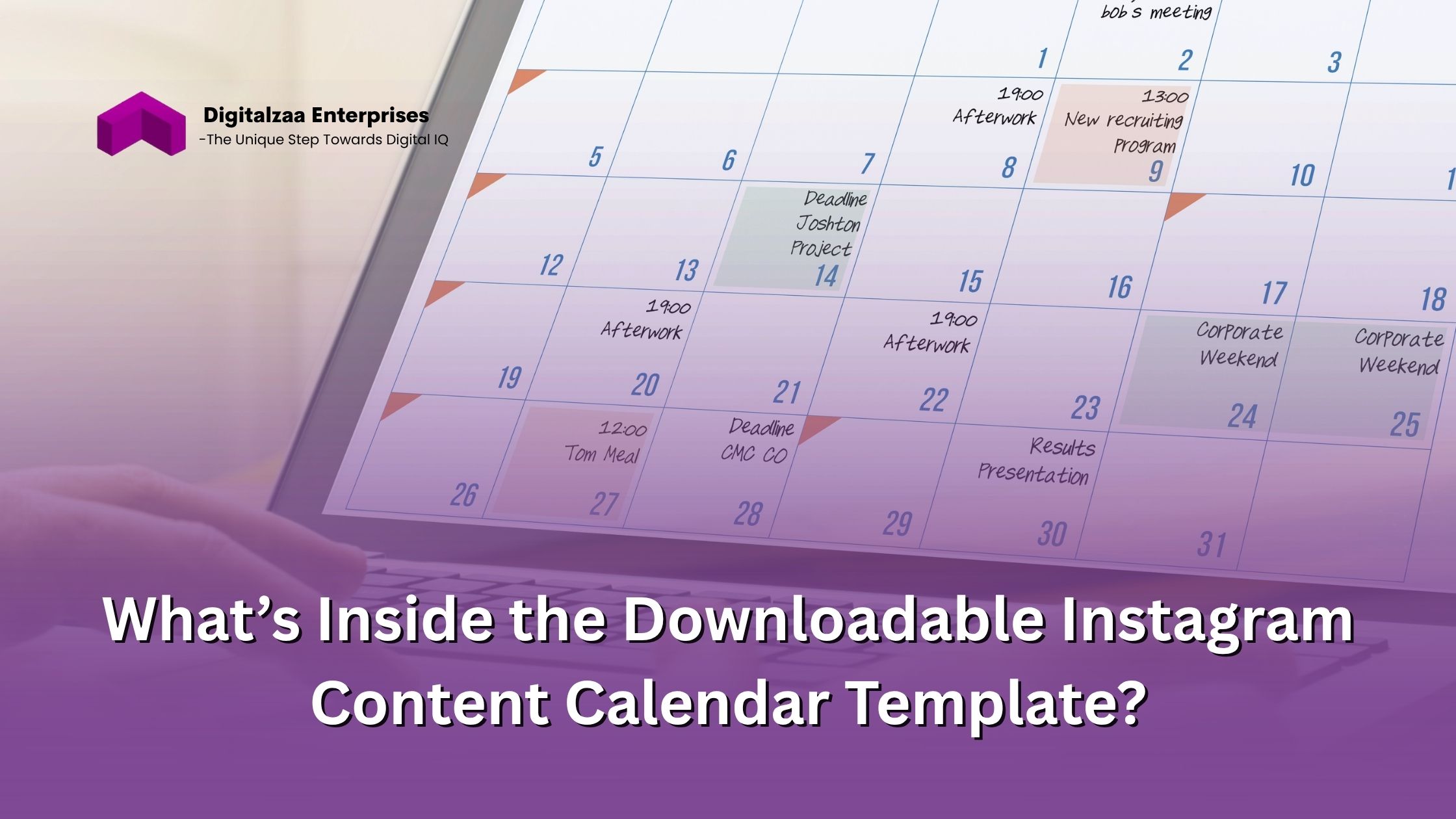
When you download our Instagram content calendar template, you will receive the following:
- 12-Month Calendar Tabs: Plan for the entire year with monthly tabs that include space for post date, type, topic, caption, and status.
- Weekly Planning View: See your week at a glance and focus on execution. Each day includes prompts for format, caption ideas, hashtags, and posting time.
- Done-For-You Content Pillars: No more wondering what to post! Use our pre-filled content buckets: Educate, Inspire, Promote, Entertain, and Engage.
- Reusable Hashtag Sets: Save time with hashtag sets you can copy and paste directly into your captions.
- Tracking and Analytics: Columns to track engagement, saves, shares, and comments so you know what’s working.
- BONUS: Caption Prompts & Hook Ideas: Struggling to write? Use our bank of 50+ caption hooks to stop the scroll and boost interaction.
How to Use the Template Step-by-Step
- Download the Template: Start by grabbing your free or premium version of the Instagram content calendar template.
- Identify Your Content Buckets: List the four to five subjects you frequently write about. These will help you maintain the strategic emphasis of your material.
- Fill in Monthly Themes or Campaigns: Got a product launch or seasonal campaign? In order to create supporting content around those important events, include them first.
- Plan Weekly Posts
- 3-4 Feed Posts (including Reels)
- 2-3 Stories Daily
- 1 Live or Carousel Weekly
- Draft Captions and Hashtags: Don’t wait until the day of to write. Assign the appropriate hashtag sets and prepare captions in advance using the calendar.
- Schedule Your Content: Upload your posts into a scheduling tool like Later, Buffer, or Metricool to automate publishing.
- Analyze and Improve: At the end of each month, review your results and adjust your strategy for the next.
Tips for Maximizing Your Instagram Content Calendar
- Batch Content Creation: Set aside a weekly time block to write captions, design graphics, and schedule posts.
- Use Templates: Speed up your workflow by using Canva templates or pre-written captions.
- Repurpose Content: Turn one long post into a carousel, a story series, and a Reel to reach more people with less effort.
- Involve Your Team: Collaborate with your VA, designer, or content manager using shared access to the calendar.
- Stay Flexible: Use color-coded labels or notes to quickly reschedule when priorities shift.
Conclusion
Using a structured Instagram content calendar template can completely transform how you manage your content, helping you stay consistent, strategic, and stress-free. Instead of rushing to post something last minute or running out of ideas mid-week, you’ll have a clear, organized system in place. With a ready-to-use template, you can plan weeks or months of content, align posts with your marketing goals, and ensure your brand shows purposefully on every post.
Whether you're managing your profile or handling client accounts, this tool simplifies your social media content schedule and elevates your content planning for Instagram. Don’t wait until you feel overwhelmed; take the proactive step to streamline your strategy. Download your Instagram content calendar today, save hours every month, and show up on social media with more confidence, clarity, and consistency. Planning smarter starts now.
Ready to revolutionize your agency's brand image and save countless design hours? CLICK HERE to get instant access to our complete Social Media Marketing Agency Premium Templates collection!